Prescription Drug Monitoring Program (PDMP)
CRISP provides platform users with access to the Prescription Drug Monitoring Program database so that they are better equipped to serve the prescription needs of their patients.
CRISP provides platform users with access to the Prescription Drug Monitoring Program database so that they are better equipped to serve the prescription needs of their patients.
The PDMP monitors dispensed drugs that contain controlled dangerous substances (CDS). The goal of the PDMP is to assist medical, pharmacy, and public health professionals in the identification and prevention of prescription drug abuse. It also promotes a balanced use of prescription data that preserves the professional practice of healthcare providers and legitimate access to optimal pharmaceutical care.


The program is overseen by the Maryland Department of Health (MDH), Public Health Services (PHS).
If you are required to register under the mandate, please click here. Note: Access is only provided if users supply all the required licensure.
PDMP in the Portal now displays the Morphine Milligram Equivalents (MME) associated with each opioid dispense. Click here for more information.
The following video vignettes were created to address priority topics based on feedback from the provider community. See all relevant videos here on the MDH PDMP Website.
Registration is simple, free of charge, and takes about a half-hour.
Registration for and access to PDMP is available for a wide range of clinical providers and their delegates in Maryland. Note: Access is only provided when users supply all the required licensure, which may include DEA, CDS, NPI, and professional license numbers.
Please use your personal email address when registering for PDMP.
Recent legislative changes REQUIRE that certain providers are registered with the PDMP and use the PDMP when prescribing or dispensing an opioid or a benzodiazepine in certain circumstances.





CRISP serves as the access point for clinical providers, including prescribers, pharmacists, and other licensed healthcare practitioners for viewing filled CDS prescriptions. All policies on access are regulated by MDH.

Maryland PDMP participates in interstate data sharing with all border states: D.C., Delaware, Pennsylvania, Virginia, and West Virginia. Additional connected states include Alabama, Arizona, Arkansas, Colorado, Connecticut, Florida, Georgia, Illinois, Kentucky, Maine, Massachusetts, Michigan, Minnesota, Mississippi, Nebraska, Nevada, New Jersey, New York, North Carolina, Rhode Island, South Carolina, South Dakota, Texas, Utah, Washington, and Wisconsin. Maryland is also connected to Military Health Systems, which provide data from the US Department of Defense’s Defense Health Agency. When Maryland PDMP is requested for a patient, bordering states are queried at the same time. Users may select one or more states for an additional query to request data from connected states outside the region.
The Maryland Department of Health is actively working with other states to establish the mutual exchange of prescription drug monitoring program data. Please be advised that out-of-state prescriptions are matched on last name, first name, and date of birth only, which could result in improper matching in some cases. CRISP encourages providers to use discretion when interpreting interstate data.

CRISP has a strong commitment to privacy and security. All actions taken in the portal are recorded and audited by CRISP. While patients can opt out of clinical information sharing; information required under state law (e.g. PDMP information) will continue to display. All eligible users accessing PDMP must review and sign an electronic Memorandum of Understanding (MOU), which can be viewed here.
Each user must have their own personal log-in to the system; logins and passwords may NOT be shared with others. Only patients that you have a treatment relationship with should be looked up in the portal.
If you are a pain management provider who executes Opioid Treatment Agreements, Pain Management Therapy Agreements, or similar Agreements that define the opioid prescribing relationships with your patients, and you would like to communicate this information to other prescribers at the point of care, please contact CRISP.
The Prescriber Reports application within the CRISP Portal provides educational reports for prescribers with an individual DEA. After navigating to the Prescriber Reports tile in the CRISP Portal, users will have access to up to four tools: Personal Controlled Substance (CS) Prescribing History, Unsolicited Reports, Prescriber Insights Report, and Buprenorphine Comparison Report.
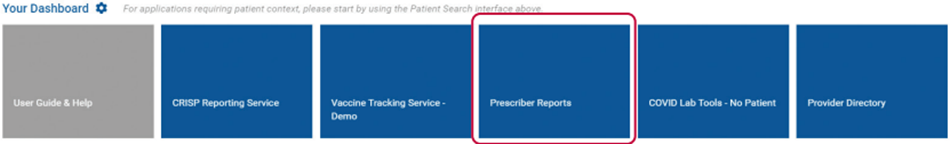
The data in these reports is based on all of the controlled substance prescriptions that a prescriber has written that have been dispensed in or into Maryland. If you have not prescribed controlled substances (CS) during the given time frame, no data will be visible.




The Delegator Dashboard allows physicians and NPs with a valid DEA number to manage their delegated users. Delegators can add and remove delegated users from their organization to query CRISP on their behalf.
Access to the Delegator Dashboard is available in Portal for prescribers who have a valid DEA number and Pharmacists. Using the dashboard allows a Delegator to view and manage their Delegate relationships. The dashboard displays a list of all Delegates currently assigned to the Delegator.