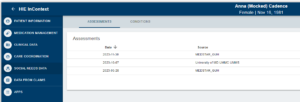Join Us for the CRISP User Summit – May 13th; Register today!
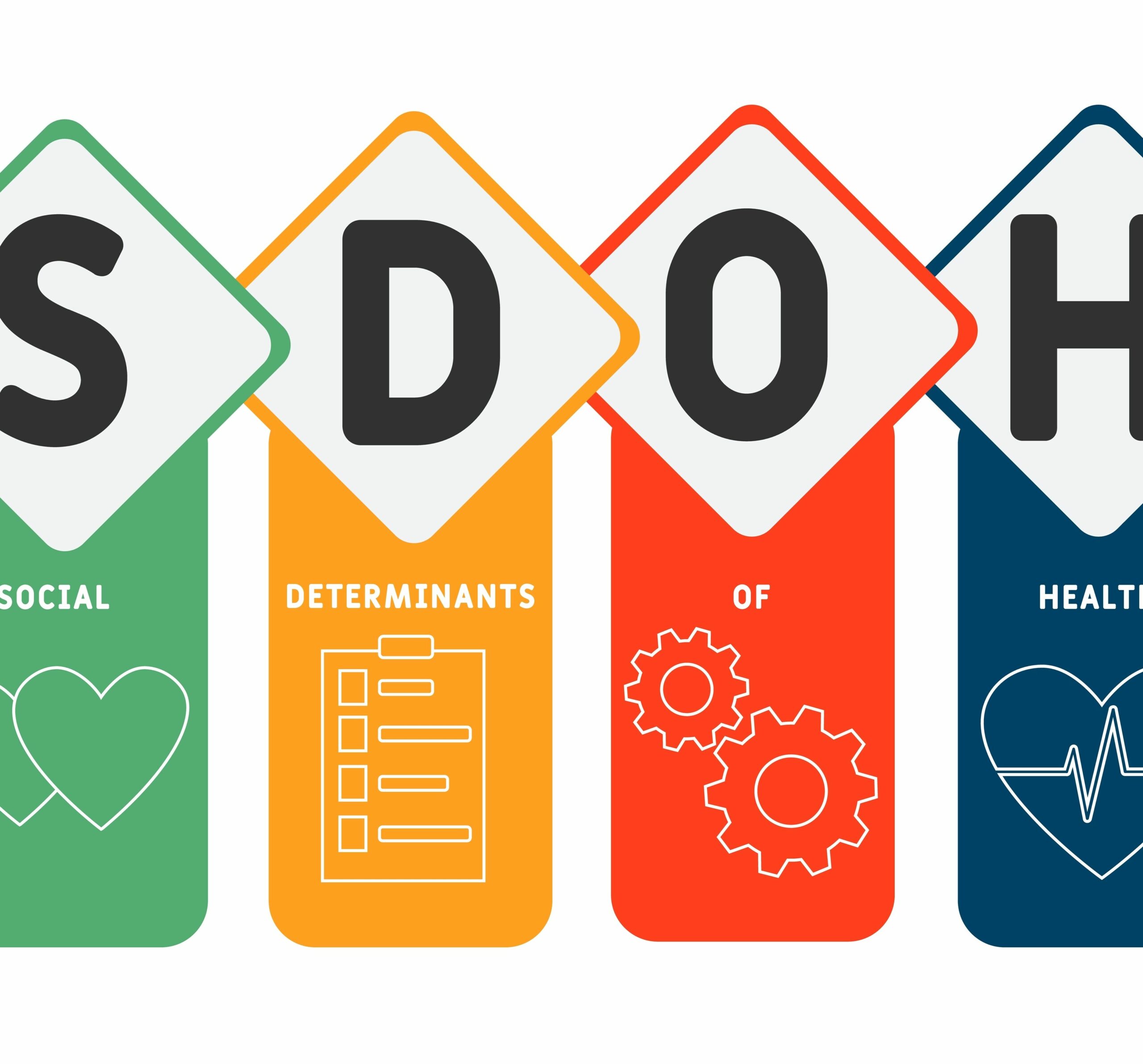
View Topics & Resources
Explore Topics
Other Resources
Available Social Determinants of Health (SDoH) Screening Data
Under the ‘Social Needs Tab’ in the CRISP InContext application, users can view SDoH information on a patient including Assessments and Conditions. Each of these categories are described below.
- Assessments – provide questions and patient responses to social determinants of health questionnaires. Responses that indicate a social need are identified by an orange flag icon. Questions and answers with calculated fields are not flagged.
- Conditions – provide a list of social needs related to ICD-10 codes (Z55-65) the patient has received. This list may be sourced from multiple locations, including the EHR assessment section, problem list, claims, or other sources.
Referrals and Social Needs Data
In the CRISP InContext application, users can manage patient referrals. Both web-based users and InContext users are able to view patient referral history and to submit a patient referral through CRISP. Patient referral history can be found under the “Care Coordination” tab.
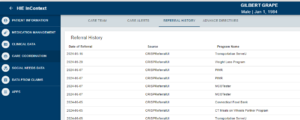
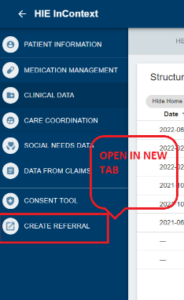
To create a referral, users must select the “APPS” tile. From there, the “Create Referral” tile will appear. This feature allows providers to refer patients to community-based organizations (CBOs) directly through CRISP. More detailed information on how to submit a referral can be found at the link below.
View a step-by-step guide on how to access SDOH data and create referrals within the CRISP InContext Application.
Watch CRISP demonstrate how to create and submit a referral in the CRISP Portal.
Documents
Sharing Social Determinants of Health (SDoH) Screening Data
By sharing Social Determinants of Health screening information with CRISP, your organization’s data contribution can support the development of more robust tools that can support effective clinical decision making through:
- Automatic sharing of the patient’s social needs information with other members of a patients care team, through CRISP.
- Facilitated communication across providers to reduce duplication of screening and enhance awareness of social needs.
- Pre populated SDOH questions and responses at the point of care, organized chronologically and by social domain ( i.e. transportation, housing, food).
- Alignment with MDPCP track 2 requirements for social needs screening and linkage to community resources.
Watch CRISP demonstrate their Social Determinants of Health (SDOH) suite of tools, including the Social Needs Data tab, Screening tool, and Referral applications.
Sharing SDOH Data
Please contact support@crisphealth.org to begin sharing Social Determinants of Health screening data today.